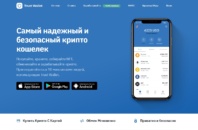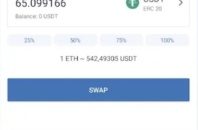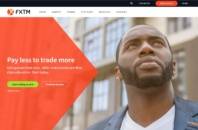Trust Wallet: a full review of the cryptocurrency wallet from the Binance
Cryptocurrency is considered one of the most profitable and promising ways of investing. In addition, it is used to pay for games and various purchases in online stores. A reliable way to store it is cryptocurrency e-wallets. Trust Wallet is the official mobile wallet from the Binance exchange, which provides simple and convenient storage of crypto assets.
How to create a Trust Wallet
The Trust Wallet wallet was developed and launched in 2017, and a year later it was bought from the developers by the well-known Binance cryptocurrency exchange.
It is installed as a mobile application on gadgets with Android or iOS OS. You need to download the Trust Jack wallet for installation from the official app store. Full name: Trust – Crypto&Bitcoin Wallet.
The application is installed after launch according to the following algorithm:
- click on the “Create a new wallet” button;
- after a warning appears about creating a secret phrase of 12 words, put a mark on understanding the consequences of its loss;
- click on the “Continue” button;
- in the next window, a secret phrase will appear in the form of a set of numbered 12 words in English;
- perform verification of the created phrase by placing 12 words in the correct order.
If everything is done correctly, an inscription will appear about the successful creation of the wallet. Optionally, you can enable push notifications.
Important! The secret phrase cannot be disclosed to anyone, but it cannot be lost either, since there are no options for how to restore the Trust Wallet wallet. This guarantees the safety of the purchased cryptocurrency.
Trust Wallet: how to use
There are three tabs on the main page of the application: “Tokens”, “Finance” and “Collections”.
When logging in to the “Tokens” tab, you can choose one of the two most common cryptocurrencies (bitcoin and Ethereum), or the internal currency BNB or Smart Chain. With the help of Smart Chain, you can top up your wallet account or withdraw currency, including in the form of fiat money to plastic cards.
To add other types of cryptocurrencies, click on the settings icon in the upper right corner and select the necessary types of cryptocurrencies in the menu that opens. In the settings, you can also select a fiat currency to display the wallet balance, including the Russian ruble. By default, the balance is displayed in US dollars.
The wallet interface is russified and intuitive. To perform basic operations, there are buttons “Send”, “Receive” and “Buy”.
On the “Finance” tab there are tools for staking, and on the “Collections” tab – for adding non-interchangeable tokens (NFT, Non Fungible Token) to the wallet. These tokens are used to store unique assets in digital form, for example, copyrights, painting objects, musical works.
You can create multiple wallets in the application.
Functionality and characteristics
The Trust Wallet wallet has a rich functionality that is not limited to buying, selling and exchanging cryptocurrencies.
Multi-currency wallet
Using the wallet, you can work with more than 40 types of cryptocurrencies and blockchains.
Stacking
Staking is available in the wallet – passive earnings by freezing a certain amount of cryptomonets on the account. For this, the user receives interest in cryptocurrency. To participate in the stacking, you need to have a certain minimum number of cryptocurrencies, which depends on the type of currency.
To start staking, you need to click the “Finance” tab, after which 3 coins available for staking will be displayed. To see the full list of coins (there are six of them now, bitcoin and Ethereum are not on the list for staking), you can use the inscription “MORE” in the upper right corner. A list of coins with an estimated yield will appear.
You need to click on the selected coin, and then click on the inscription and select the STAKE item. The minimum number of cryptomonets to participate in the staking can be viewed on the application page that opens.
DApp browser
The wallet has a built-in browser that works with decentralized applications (DApp). Each application is tested and optimized for this wallet.
Through the browser, you can connect to cryptocurrency exchanges and conduct transactions directly from your wallet.
Security Trust Wallet
The security of the wallet is provided by the same algorithms that are used for the operation of the Binance exchange, one of the most reliable cryptocurrency platforms. The wallet has an open source code and is constantly checked by auditors.
All transactions are completely anonymous, and the keys to the wallets are stored only on the clients’ devices.
TWT Token
The wallet has its own TWT token (Trust Wallet Token), which is used only inside the application.
TWT tokens allow you to participate in various promotions, receive collectible tokens and discounts.
Advantages and disadvantages
The advantages of the Trust Wallet wallet include:
- anonymity – when registering, the user does not have to provide personal data;
- free of charge of the application;
- high level of security of stored funds and transactions;
- the ability to receive passive income on stacking;
- multicurrency;
- user-friendly application interface.
The disadvantages include the lack of a desktop version of the Trust Jack wallet for a computer running Windows and Linux. In addition, all wallets in applications are less reliable than hardware ones.
Reviews about Trust Wallet
User reviews of the Trust Wallet wallet are mostly positive. Most cryptocurrency holders trust the Binance exchange, so the wallet associated with it is considered quite reliable. There have been no cases of hacking of user accounts on the Binance exchange yet.
But there are also negative reviews. Users complain about high commissions. Also, after the update, the browser was removed in iOS wallets. The developers explained this as necessary to meet the requirements of the App Store, but in technical support you can get a link to bypass this requirement.
Published: 15 August, 2021